Cluster Registration
Gloo Gateway Federation monitors and automatically discovers instances of Gloo Gateway on clusters that are registered with glooctl. After the registration process is complete, you can use Gloo Gateway Federation to create and apply federated configuration resources across registered clusters.
In this guide, you register a Kubernetes cluster with Gloo Gateway Federation.
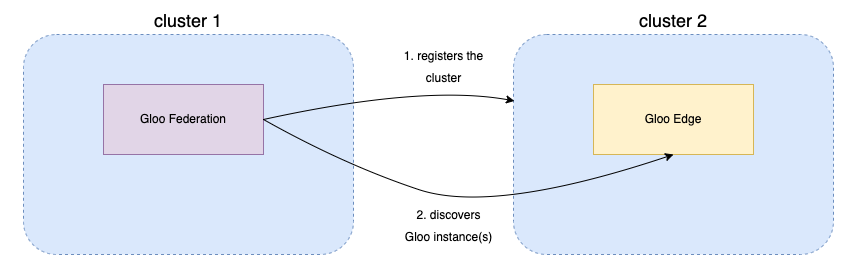
Prerequisites
To successfully follow this guide, you need to have Gloo Gateway Federation deployed on an admin cluster and a cluster to use for registration. The cluster can either be the admin cluster or a remote cluster. For instructions, follow the Gloo Gateway Federation installation guide.
Register a cluster
Gloo Gateway Federation does not automatically register the Kubernetes cluster that it runs on. You must register both the local cluster and any remote clusters. The registration process creates a service account, cluster role, and cluster role binding on the target cluster, and stores the access credentials in a Kubernetes secret resource in the admin cluster.
Registration with glooctl
To register a cluster with glooctl, run the following command. This example registers the admin cluster.
--cluster-name: The name for the Gloo Fed resource that represents the target cluster you want to register. In this example, the cluster name islocal.--remote-context: The name of the target cluster’s Kubernetes context as shown in your~/kube/configfile. In this example, the context for the cluster isgloo-fed.
glooctl cluster register --cluster-name local --remote-context gloo-fed
# MacOS
glooctl cluster register --cluster-name local --remote-context kind-local \
--local-cluster-domain-override host.docker.internal[:6443]
# Linux
# Get the IP address of the local cluster control plane
LOCAL_IP=$(docker exec local-control-plane ip addr show dev eth0 | sed -nE 's|\s*inet\s+([0-9.]+).*|\1|p')
glooctl cluster register --cluster-name local --remote-context kind-local \
--local-cluster-domain-override $LOCAL_IP:6443
Cluster registration creates a KubernetesCluster CR that contains information about the cluster that was just registered, including its credentials.
Credentials for the remote cluster are stored in a secret in the gloo-system namespace. The secret name is the same as the cluster-name that you specified during registration.
kubectl get secret -n gloo-system local
NAME TYPE DATA AGE
local solo.io/kubeconfig 1 37s
In the registered cluster, Gloo Gateway Federation has created a Kubernetes service account, cluster role, and role binding. You can review these resources by running the following commands:
kubectl --cluster kind-local get serviceaccount local -n gloo-system
kubectl --cluster kind-local get clusterrole gloo-federation-controller
kubectl --cluster kind-local get clusterrolebinding local-gloo-federation-controller-clusterrole-binding
After a cluster is registered, Gloo Gateway Federation automatically discovers all instances of Gloo Gateway within the cluster. The discovered instances are stored in a Custom Resource of type GlooInstance in the gloo-system namespace. You can view the discovered instances by running the following command:
kubectl get glooinstances -n gloo-system
NAME AGE
local-gloo-system 95m
You have now successfully added a local or remote cluster to Gloo Gateway Federation. You can repeat the same process for any other clusters you want to include in Gloo Gateway Federation.
Manual registration
When you register a cluster with glooctl, the following Kubernetes resources are created in your cluster.
On the remote cluster:
- A ServiceAccount with the same name as the
cluster-nameargument in theglooctlcommand. - A Secret with a token for this ServiceAccount.
- A ClusterRole named
gloo-federation-controllerthat the service account uses to manage Gloo resources on this remote cluster. - A ClusterRoleBinding to associate the ServiceAccount and the ClusterRole.
On the local cluster that runs Gloo Federation:
- A KubernetesCluster custom resource with the same name as the
cluster-nameargument in theglooctlcommand. - A Secret with the
kubeconfigand token of the ServiceAccount created on the remote cluster. The secret type issolo.io/kubeconfig. - A GlooInstance custom resource for each Gloo Gateway deployment that Gloo Fed discovers.
If you cannot use the glooctl CLI, you can manually create these resources with the following steps.
-
Set the cluster name that you want to register as an environment variable that is used in the rest of this guide.
export CLUSTER_NAME=target-cluster -
Optional: If Gloo Gateway is not already running on the remote cluster, install Gloo Gateway, such as with the following steps.
# install the Gloo Federation CRDs on the target cluster: helm fetch glooe/gloo-ee --version ${GLOO_VERSION} --devel --untar --untardir /tmp/glooee-${GLOO_VERSION} kubectl --context ${CLUSTER_NAME} apply -f /tmp/glooee-${GLOO_VERSION}/gloo-ee/charts/gloo-fed/crds/ # install the Gloo Gateway CRDs on the admin cluster: kubectl apply -f /tmp/glooee-${GLOO_VERSION}/gloo-ee/charts/gloo/crds/ -
On the remote cluster, create the following Kubernetes resources.
kubectl --context ${CLUSTER_NAME} create ns gloo-system kubectl --context ${CLUSTER_NAME} -n gloo-system create sa ${CLUSTER_NAME} secret=$(kubectl --context ${CLUSTER_NAME} -n gloo-system get sa ${CLUSTER_NAME} -o jsonpath="{.secrets[0].name}") token=$(kubectl --context ${CLUSTER_NAME} -n gloo-system get secret $secret -o jsonpath="{.data.token}" | base64 -d) kubectl --context ${CLUSTER_NAME} -n gloo-system apply -f - <<EOF apiVersion: rbac.authorization.k8s.io/v1 kind: ClusterRole metadata: name: gloo-federation-controller rules: - apiGroups: - gloo.solo.io - gateway.solo.io - enterprise.gloo.solo.io - ratelimit.solo.io - graphql.gloo.solo.io resources: - '*' verbs: - '*' - apiGroups: - apps resources: - deployments - daemonsets verbs: - get - list - watch - apiGroups: - "" resources: - pods - nodes - services verbs: - get - list - watch --- apiVersion: rbac.authorization.k8s.io/v1 kind: ClusterRoleBinding metadata: name: ${CLUSTER_NAME}-gloo-federation-controller-clusterrole-binding roleRef: apiGroup: rbac.authorization.k8s.io kind: ClusterRole name: gloo-federation-controller subjects: - kind: ServiceAccount name: ${CLUSTER_NAME} namespace: gloo-system EOF -
Prepare a Kubernetes config file. Note that the
serverfield must match the address for Gloo Federation to connect to that remote cluster’s API server.cat > kc.yaml <<EOF apiVersion: v1 clusters: - cluster: certificate-authority-data: "" # DO NOT empty the value here unless you are using KinD server: https://host.docker.internal:65404 # enter the api-server address of the target cluster insecure-skip-tls-verify: true # DO NOT use this unless you know what you are doing name: ${CLUSTER_NAME} contexts: - context: cluster: ${CLUSTER_NAME} user: ${CLUSTER_NAME} name: ${CLUSTER_NAME} current-context: ${CLUSTER_NAME} kind: Config preferences: {} users: - name: ${CLUSTER_NAME} user: token: $token EOF kc=$(cat kc.yaml | base64 -w0) -
On the cluster that runs
gloo-fed, create the following Kubernetes resources.kubectl --context gloo-fed-cluster apply -f - <<EOF --- apiVersion: multicluster.solo.io/v1alpha1 kind: KubernetesCluster metadata: name: ${CLUSTER_NAME} namespace: gloo-system spec: clusterDomain: cluster.local secretName: ${CLUSTER_NAME} --- apiVersion: v1 kind: Secret metadata: name: ${CLUSTER_NAME} namespace: gloo-system type: solo.io/kubeconfig data: kubeconfig: $kc EOF
Now that the custom resources are created, Gloo Federation automatically discovers the Gloo Gateway deployments in the target cluster.
- For each registered cluster, the local cluster that runs
gloo-fedhas a newKubernetesClusterCR in thegloo-systemnamespace. - For each Gloo Gateway deployment, the local cluster that runs
gloo-fedhas a newGlooInstanceCR in thegloo-systemnamespace.
Next Steps
With a registered cluster in Gloo Gateway Federation, now might be a good time to read a bit more about the concepts behind Gloo Gateway Federation, or you can try out the Federated Configuration feature.
